PLEASE NOTE: The current MIF filter has some issues:
- REFs aren't protected and handled as tags
- Non-breaking spaces are handled as tags, instead of Unicode non-breaking spaces
- Propagation issue with tags
I've reported these issues in the CafeTran Freshdesk, so hopefully there will be a fix available soon.
My advice: If you have any other CAT tool that can process MIF files, use this tool to create an XLIFF that you can translate with CafeTran.
My expectation: CafeTran's MIF filter will be improved soon.
Step 1: Ask your client for FrameMaker MIF files.
Step 2: From the Project Manager select the correct file type:
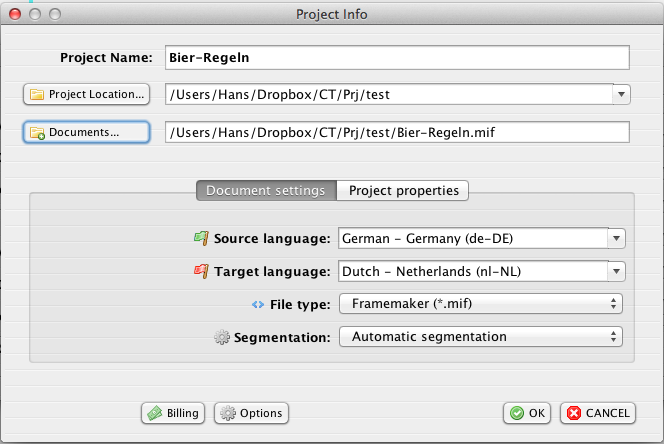
Step 3: Click on the Documents… button and navigate to the MIF file:
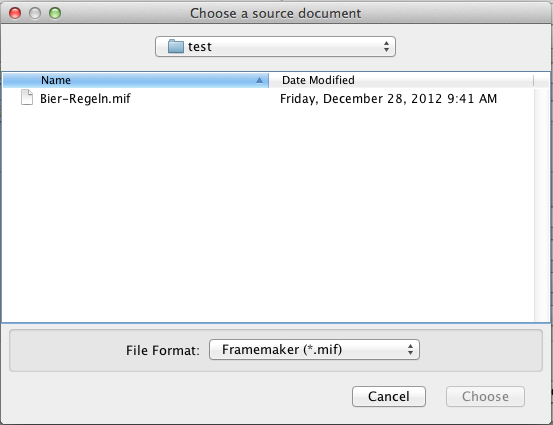
Step 4: Translate and finalise the project.
Step 5: Export the MIF file.
PLEASE NOTE: As of 2015-07-29 CafeTran handles REFs (references to chapter titles etc.) as tags (like most other CAT tools). I strongly advise that you update to the newest version of CafeTran.