Translating Microsoft Word DOCX Files
CafeTran does not need any Office component (Word, Excel, Powerpoint …) to be installed on your computer.
CafeTran requires Word documents to be saved as DOCX files, because this file format is superior to the old DOC file format. Note the hidden text in the example file. CafeTran will not import it. This can be a handy way to ignore text from the translation process:

Step 1: Select the right button in the Project Manager:
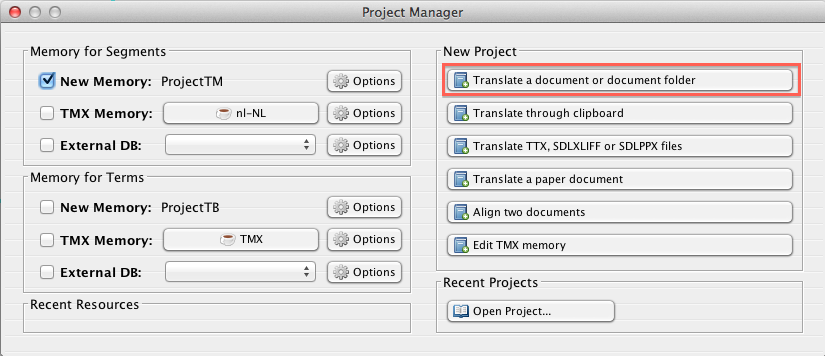
Step 2: Navigate to the DOCX file:
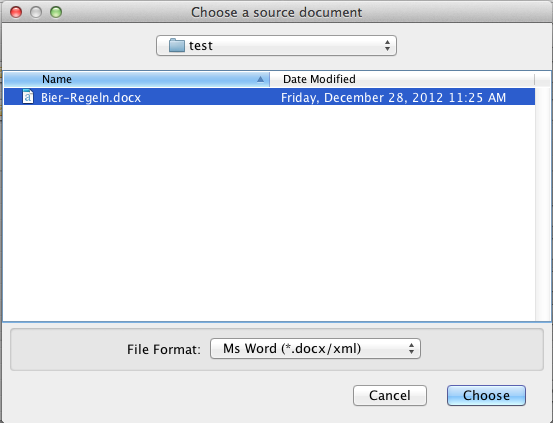
Step 3: Adjust the settings for the project:
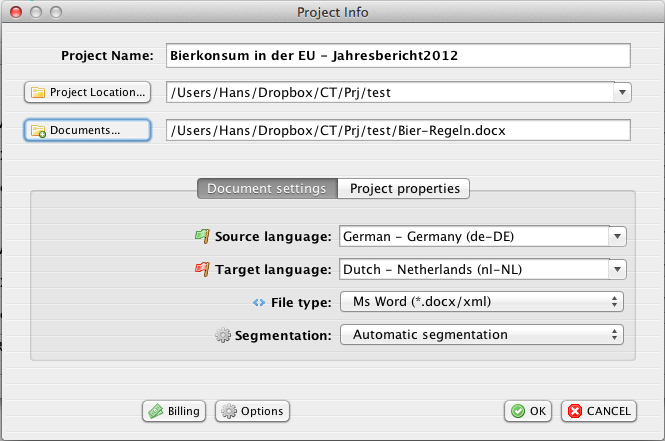
Step 4: Note that the hidden text isn't visible in CafeTran either:
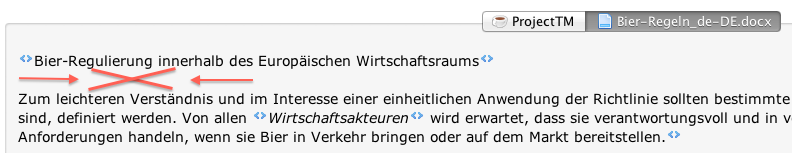
Step 5: Proceed to the last segment and export:

Step 6: Confirm the target document name:
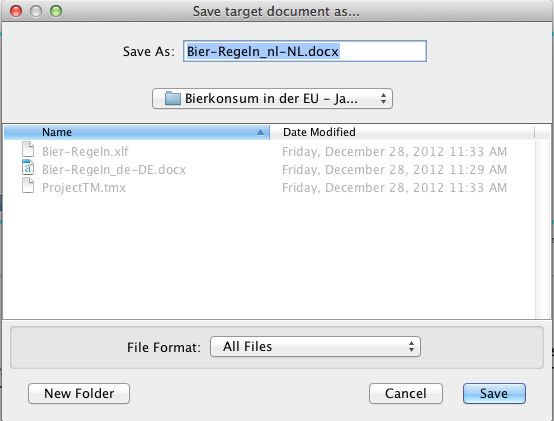
Step 7: Check the target document:
Note that the hidden text hasn't been translated.

See also: OCRed DOCX files
See also: Omitting the TOC from Word documents