How to translate an SDLPPX package in CafeTran
Drag and drop an SDLPPX package onto the CafeTran Dashboard, translate the project, create an SDLRPX return package in CafeTran.
When you get a Studio package from your client, you won't have any problem to translate it with CafeTran.
Note: This kind of file is a zip file with a sdlppx ending. This means that you might rename the ending to zip to unzip it with any archiving program to have a look inside. But usually this won't be necessary.
Quick start guide
- Drag the sdlppx file on the CafeTran dashboard
- If there is a TM in the package, it will be imported. A dialogue window for the TM (if any) inside the package will pop up. As the TM won't be part of the return package, you can set it to Read-only. Select any other settings and the appropiate prority. This TM won't automatically be part of the resources pane in the dashboard.
- The package will be extracted into directories in the same path on you hard disk.
- The command Project > Export current document will update the sdlxliff file in the target language directory (e.g. in <Name of the package>/de-DE in the case of a tranlation package to German). So if your client wants or needs a sdlxliff file, you should use this command (alternatively you might extract it later – after finishing – from the return package).
- To avoid any tag issues, a QA is recommended.
- To export the finished package, you may choose Project > Convert project to > Package: a new dialogue window pops up to choose between a Project package (sdlppx) or a Return package (sdlrpx). See also here.
The longer way (old school, without dashboard)
Step 1: Select the right button in the Project Manager:
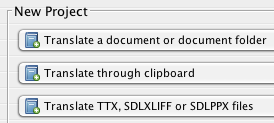
Step 2: Navigate to the SDLPPX package:
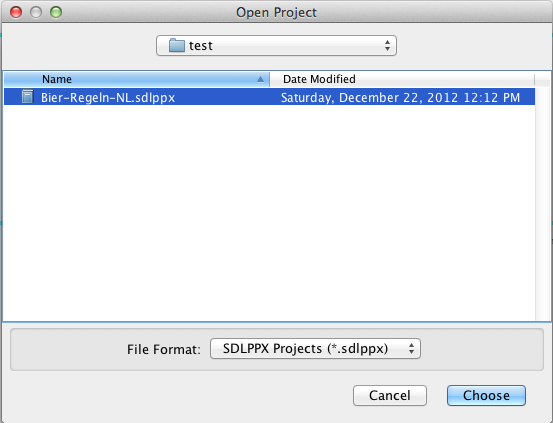
Step 3: Confirm the opening of any enclosed SDL TMs:
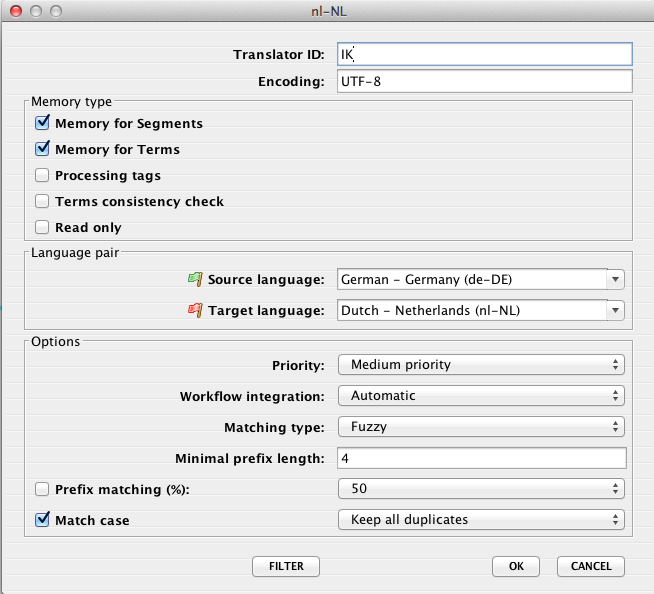
Step 4: Finish the project and set the state of all target segments to "Translated":
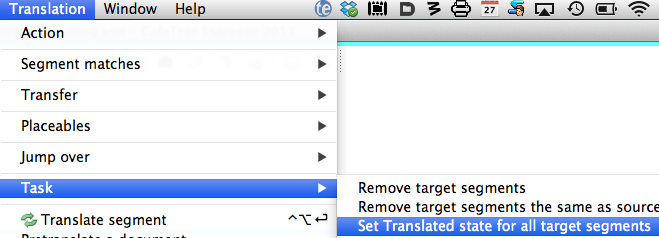
Step 5: Re-inject your translation into the SDLPPX package:
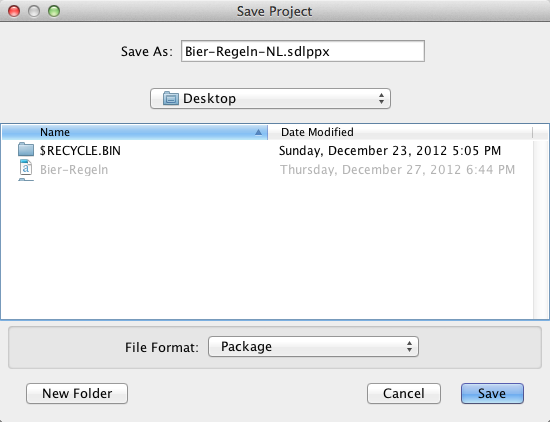
Watch the video:
Read more
Translating SDLXLIFF files
Creating Studio packages (SDLPPX and SDLRPX files)
SDL packages with nested folders