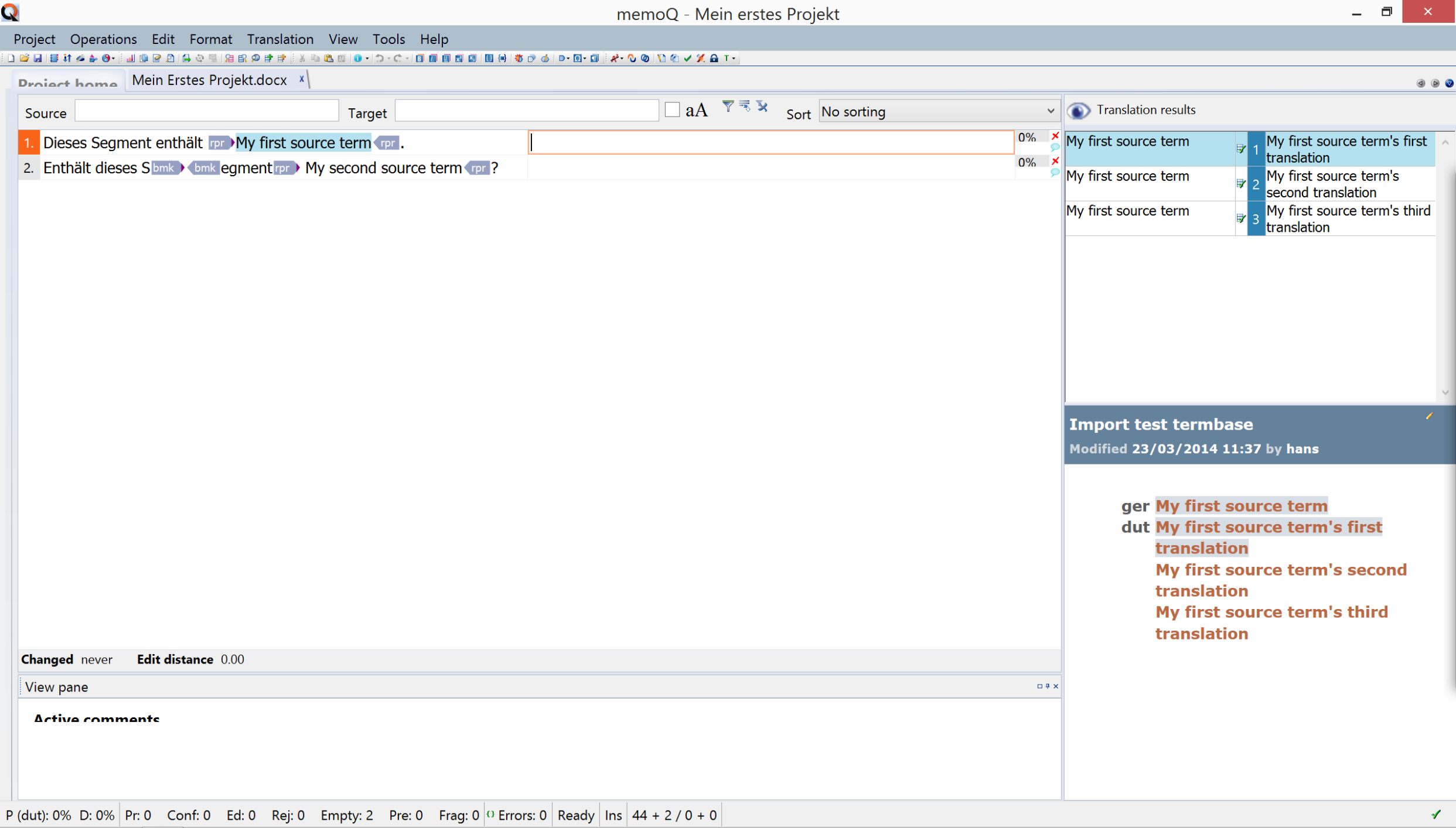Importing glossaries in memoQ
Because CafeTran's glossaries have a very universal and straight-forward file format, you can easily import them in a memoQ termbase. This can be handy if you want to use memoQ to finalise or review a MQXLIFF project that you have translated in CafeTran.
- Start the New memoQ project wizard.
- Create a new termbase in memoQ.
- Adapt the settings for New term defaults to your needs:
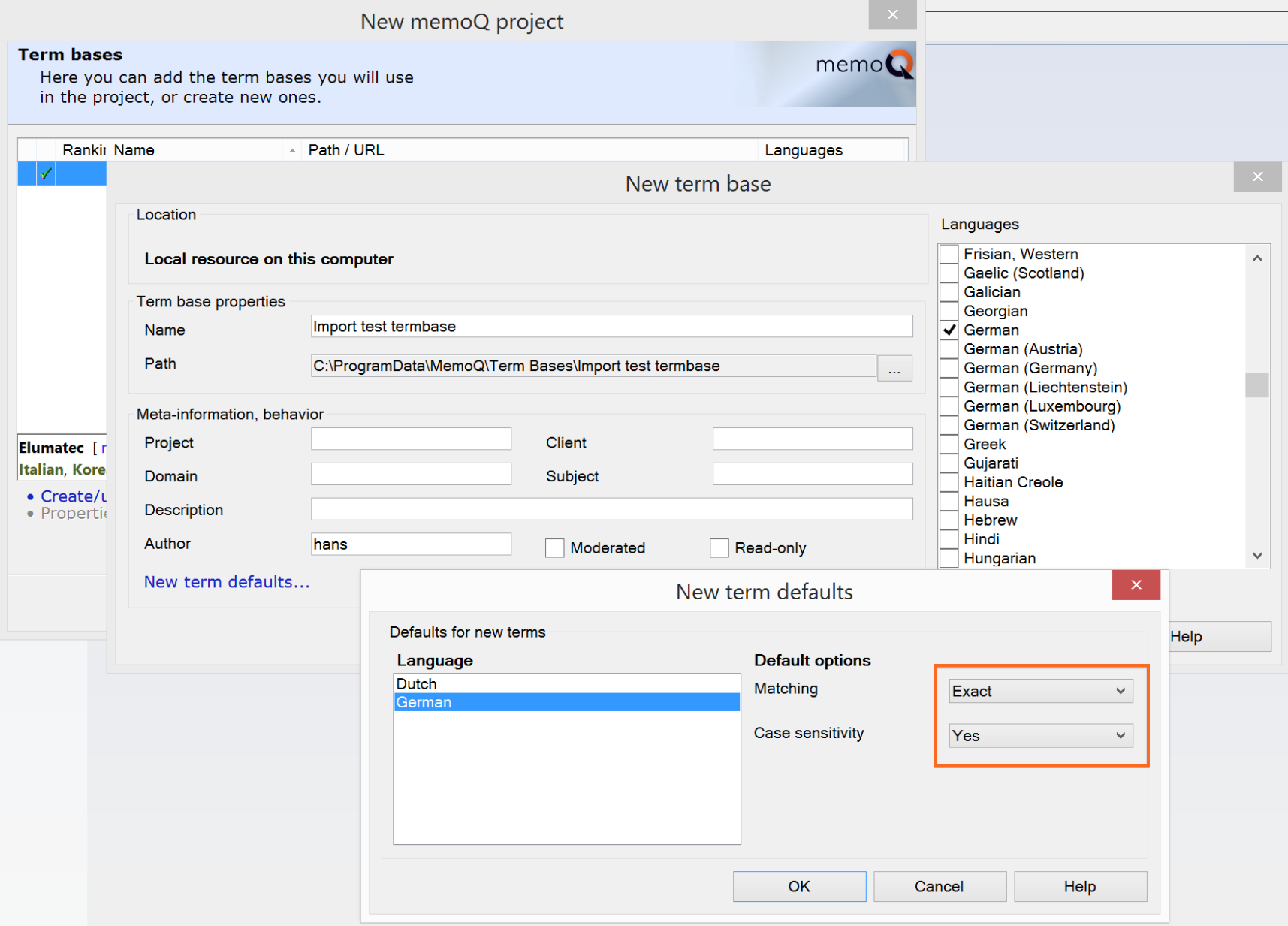
- On the Term bases page of the New memoQ project wizard, choose Import terminology:
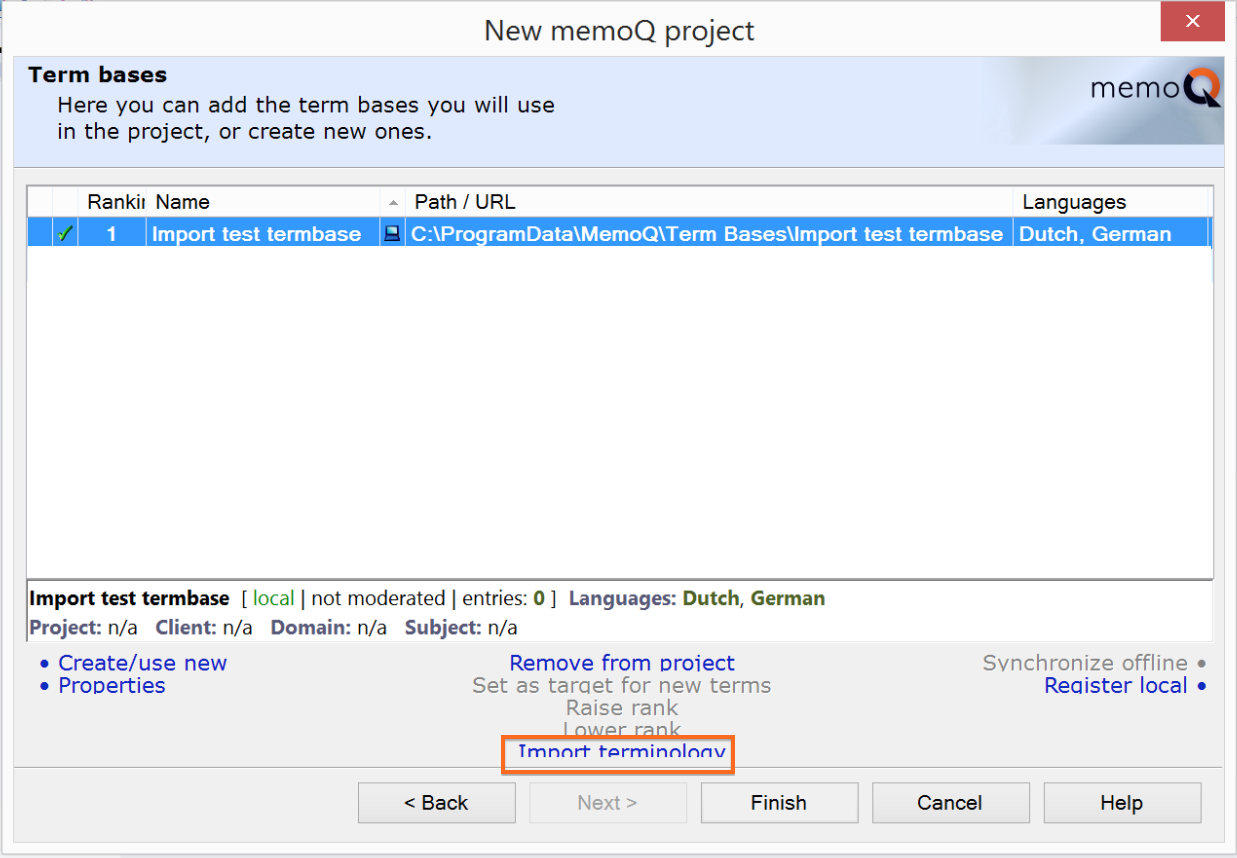
- Verify that your CafeTran glossary is saved in UTF-8 format, with Windows linefeeds.
- Select the glossary for import.
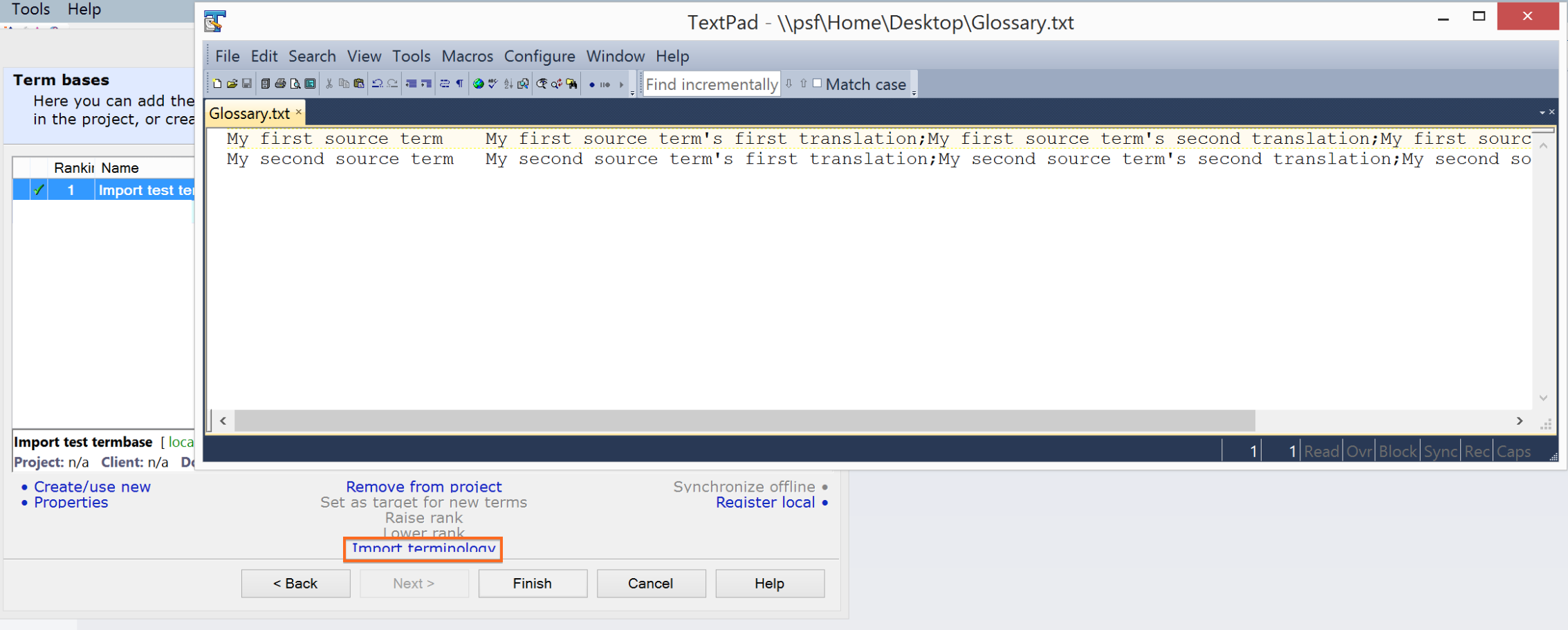
- In the Term base CSV import settings dialogue box, adjust the settings to your needs.
- Set the semicolon (;) as a separator for alternatives:
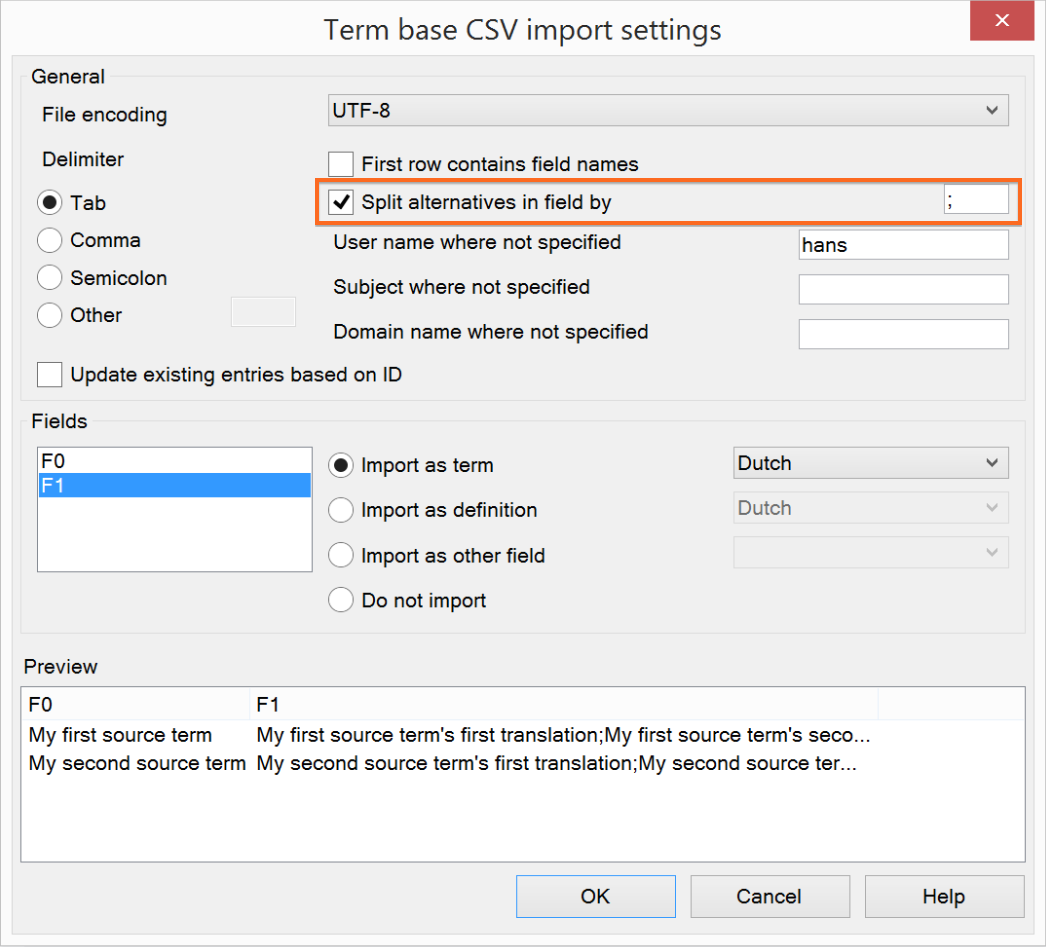
- Optionally, open the termbase to verify the result of the import process.
- Attach the termbase to your new project.
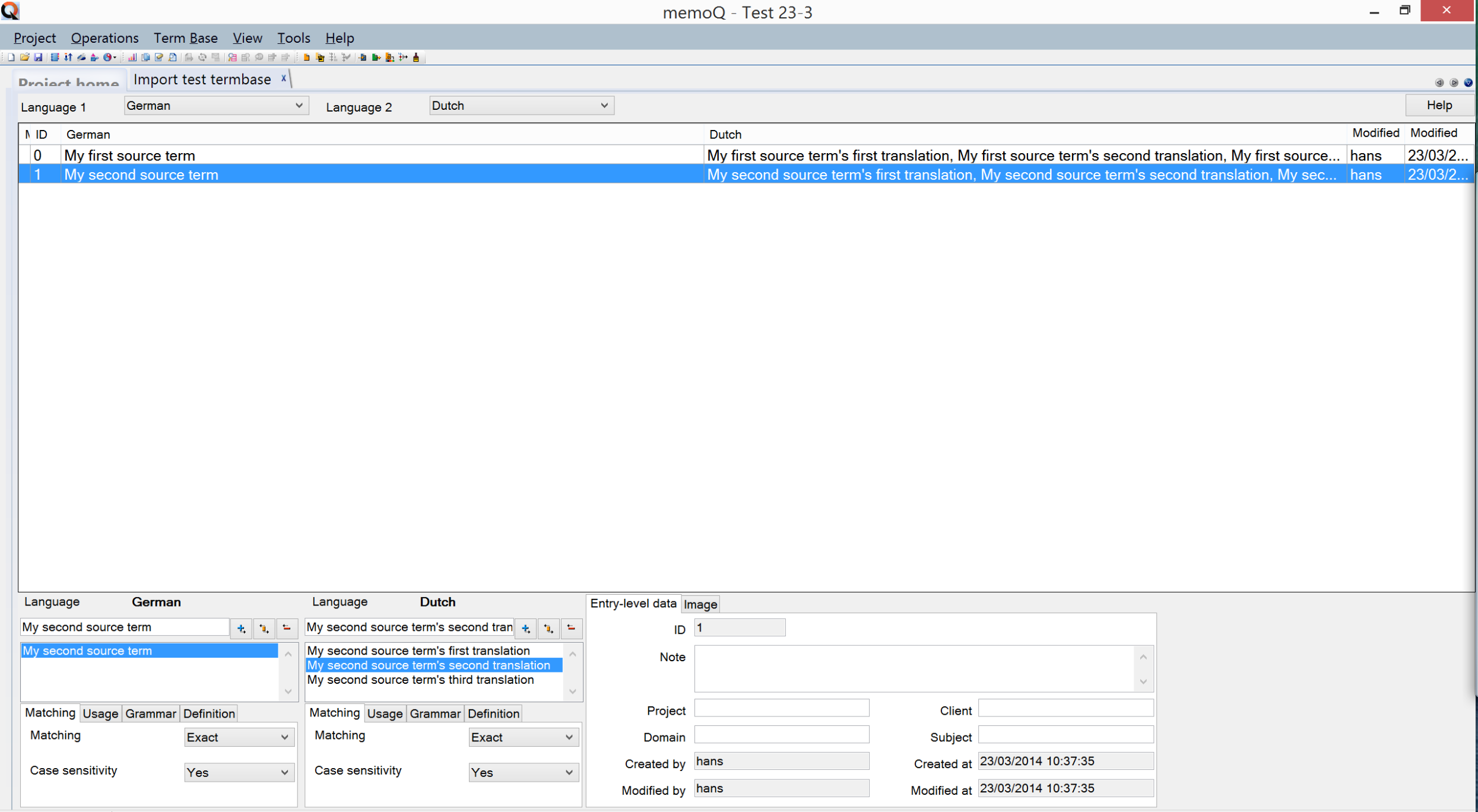
- Open the project in grid view.
- Note that the terms that you have imported from your CafeTran glossary are visible in the upper right corner: