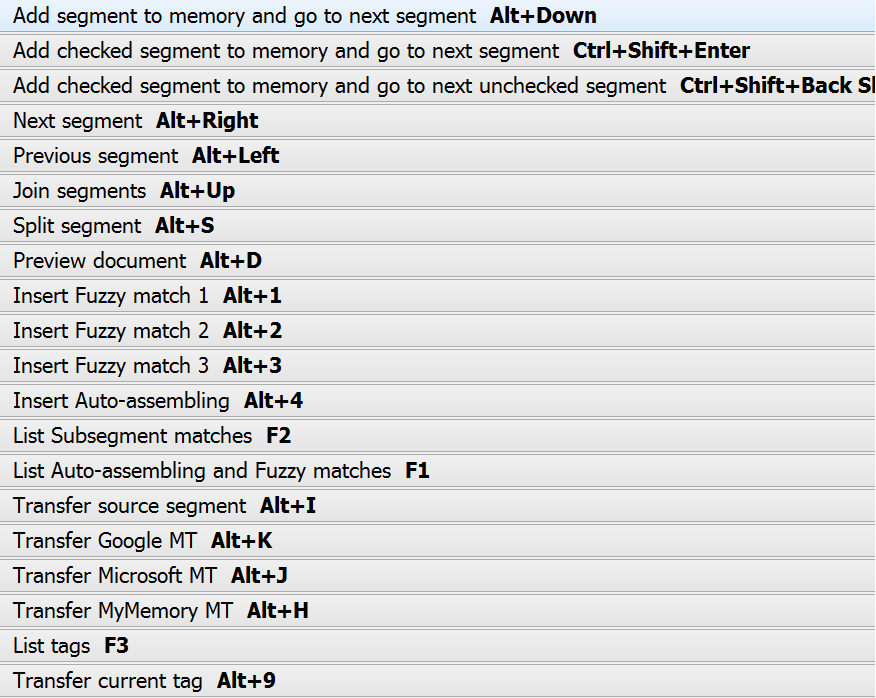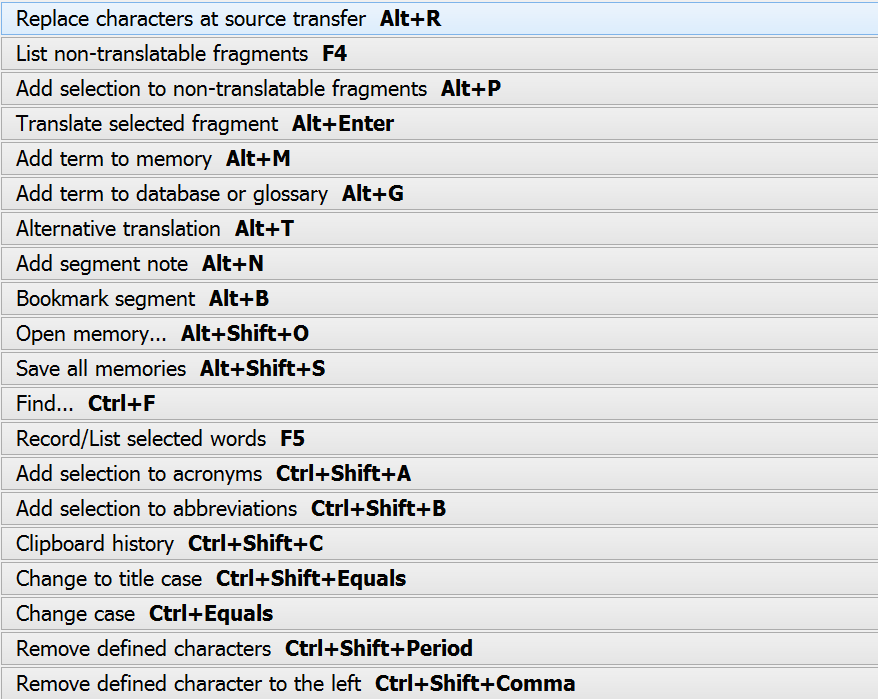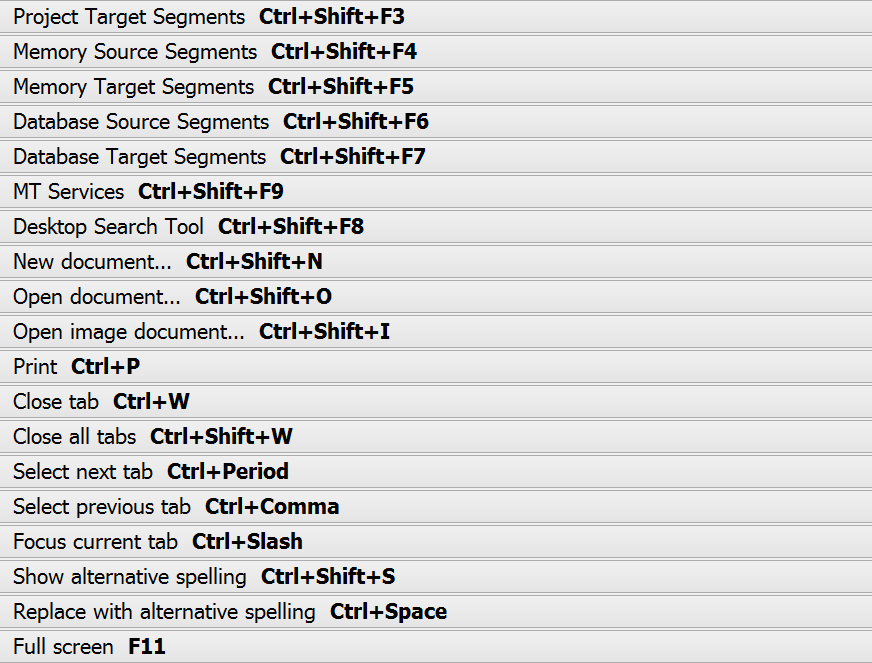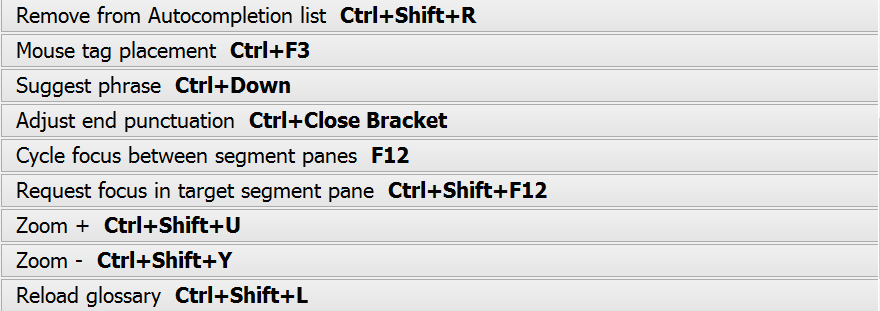Keyboard shortcuts are a quick and comfortable way to call menu commands and perform actions. The possible keyboard shortcuts depend on the particular operating system you work on. Besides that, user-preferred keyboard shortcuts are subject to variables as personal preferences and habits, hand size of the user and hardware of the keyboard. To accommodate different user's needs, CafeTran's keyboard shortcuts can be chosen by the user via Edit | Options | Keymap.
NOTE: For shortcut keys used for navigating in the target segment box, see navigating in the target segment box.
All keyboard shortcuts consist of at least two components: a keyboard acceleration key and a key modifier. The default key modifier may be different depending on operating system (ALT - Windows and Linux, CTRL+ALT - Mac OS).
User-specified keyboard shortcuts
To configure your personal keyboard shortcuts, open the Edit > Options > the-Keyboard shortcuts menu.
Download a PDF with all keyboard shortcuts for Mac
Download a PDF with all keyboard shortcuts for Windows
Default keyboard shortcuts on a Mac
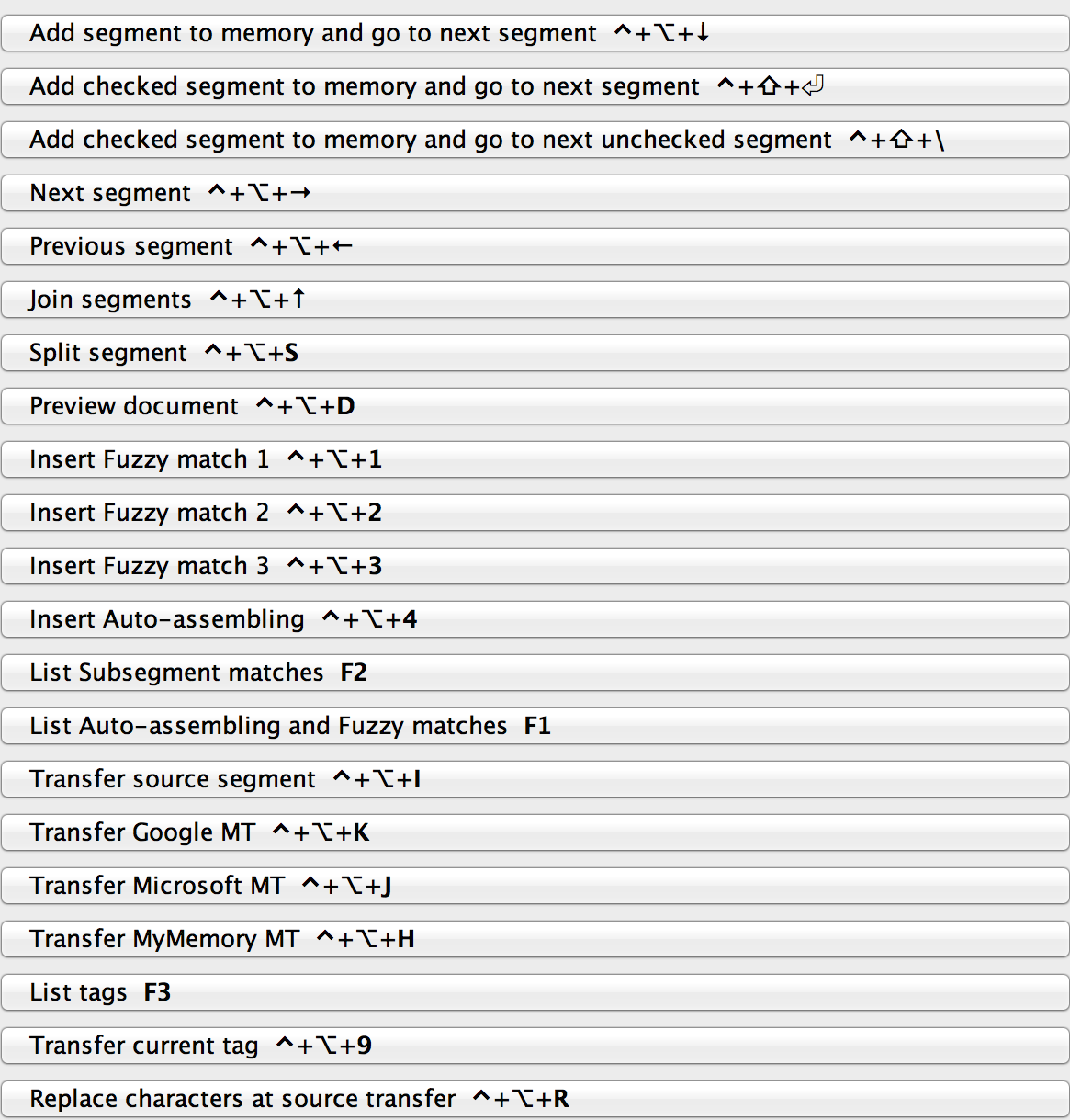
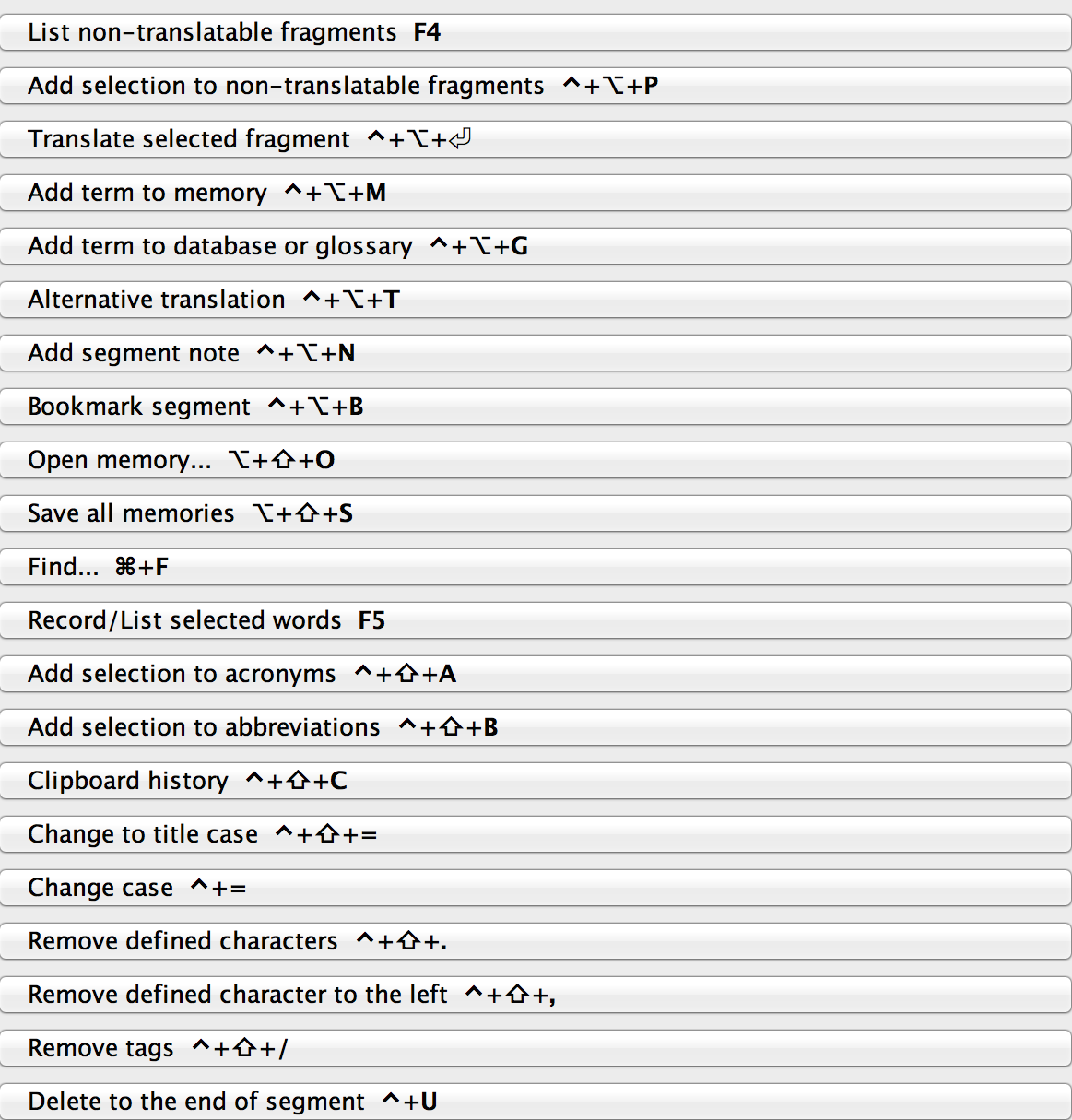
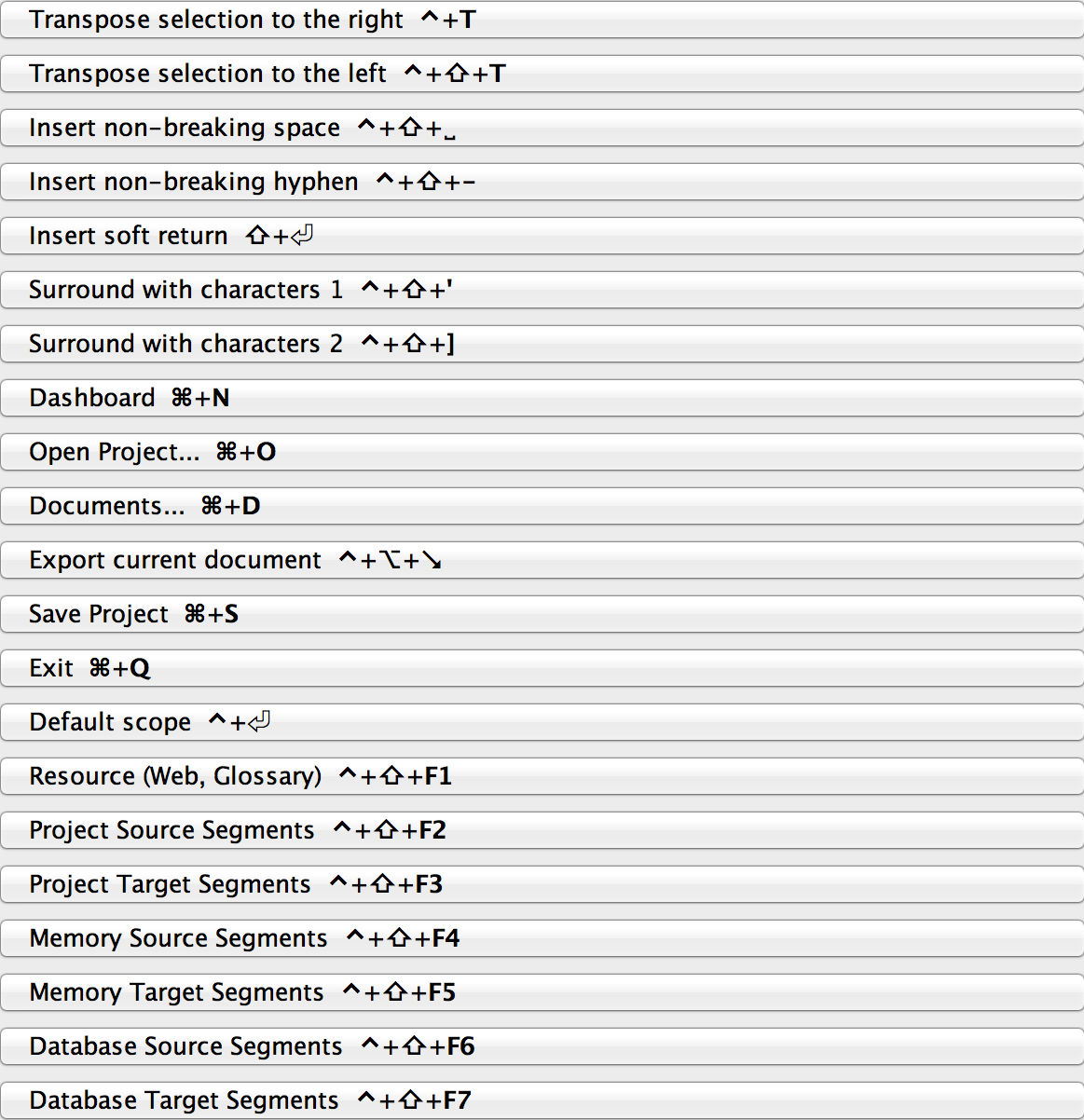
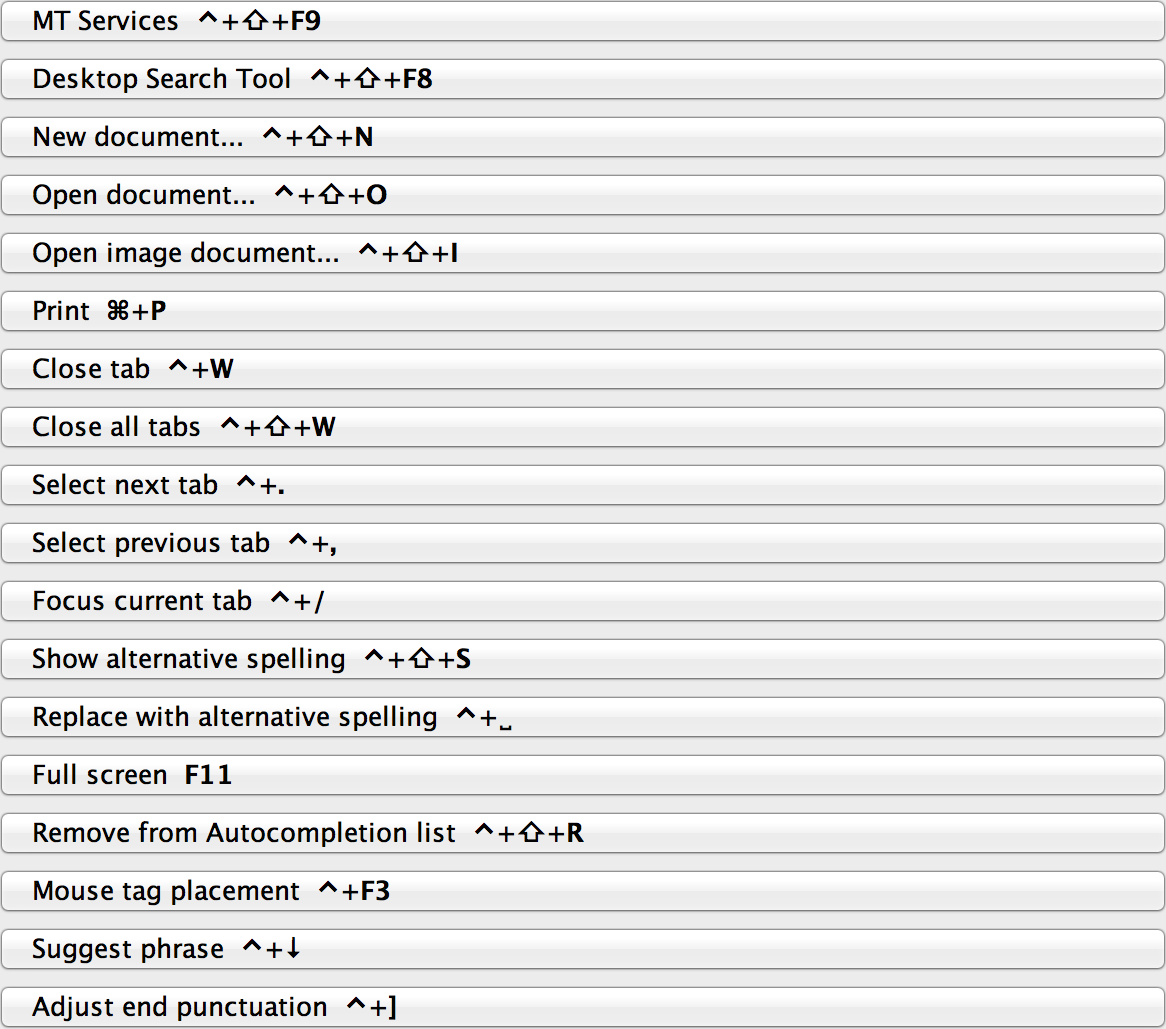
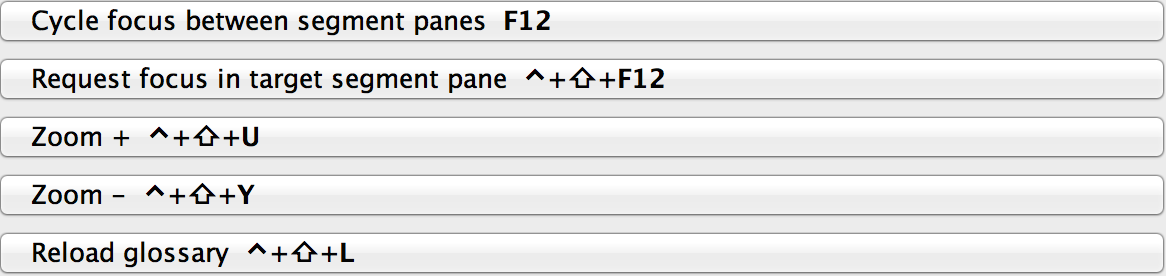
Default keyboard shortcuts on a Windows PC