After you have finished your translation and performed the QA, you can review it yourself in CafeTran or chose to send it to an external reviewer in a form that is more suited for reviewing.
The relevant features can be found in the Project menu:
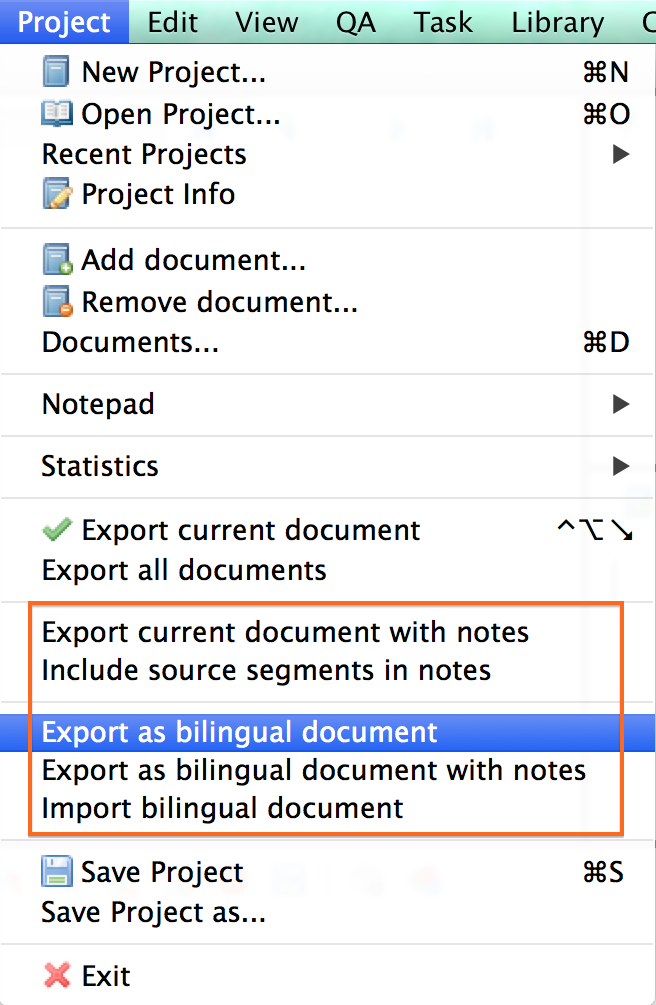
See also:
Reviewing legacy TMs
A special situation exists, where you have to deal with client TMs that are not up to standard. CafeTran offers some handy features to correct these legacy TMs. First use find and replace to make the necessary correction in your current project:
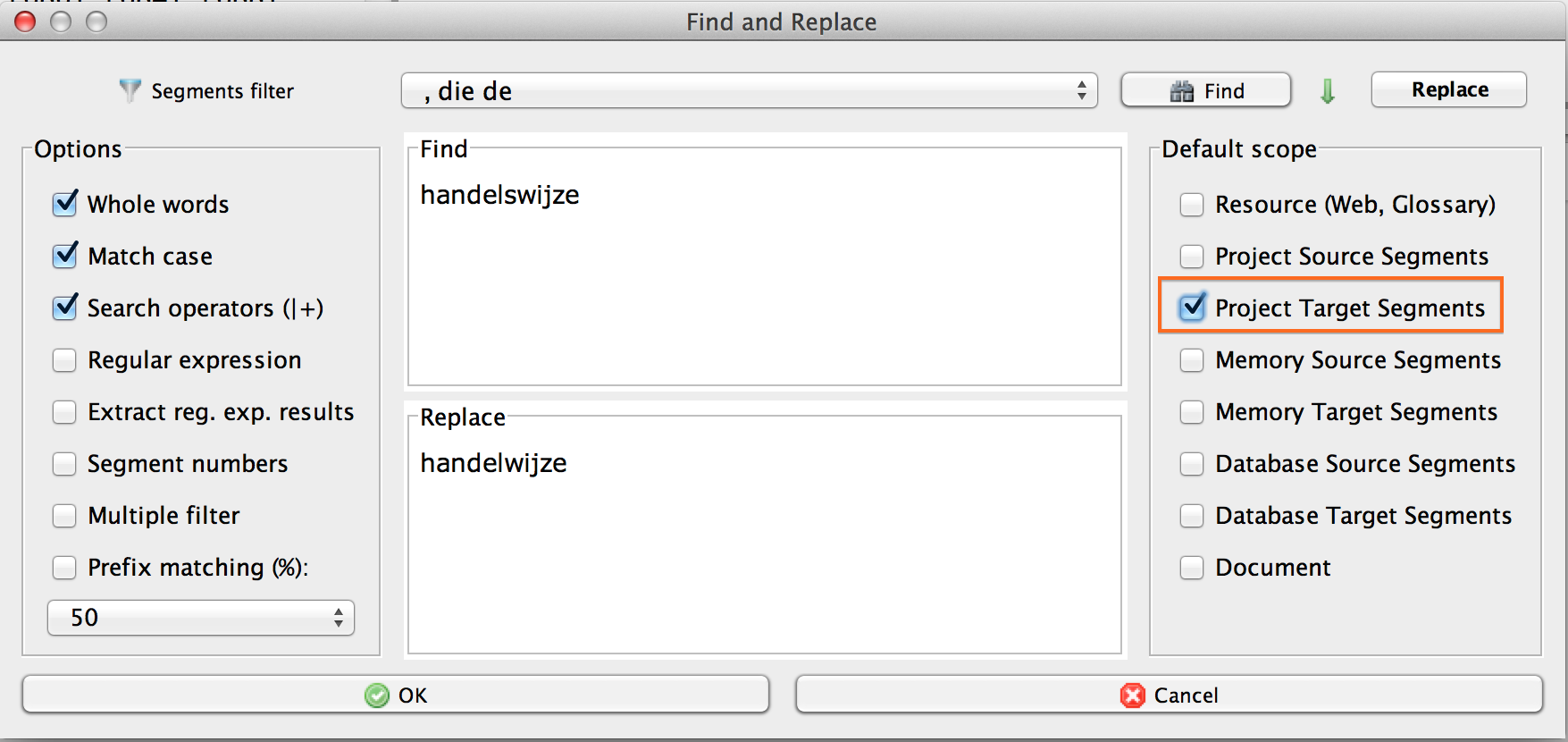
Then tick the the Memory Target Segments radio button to make the same correction in the TM:
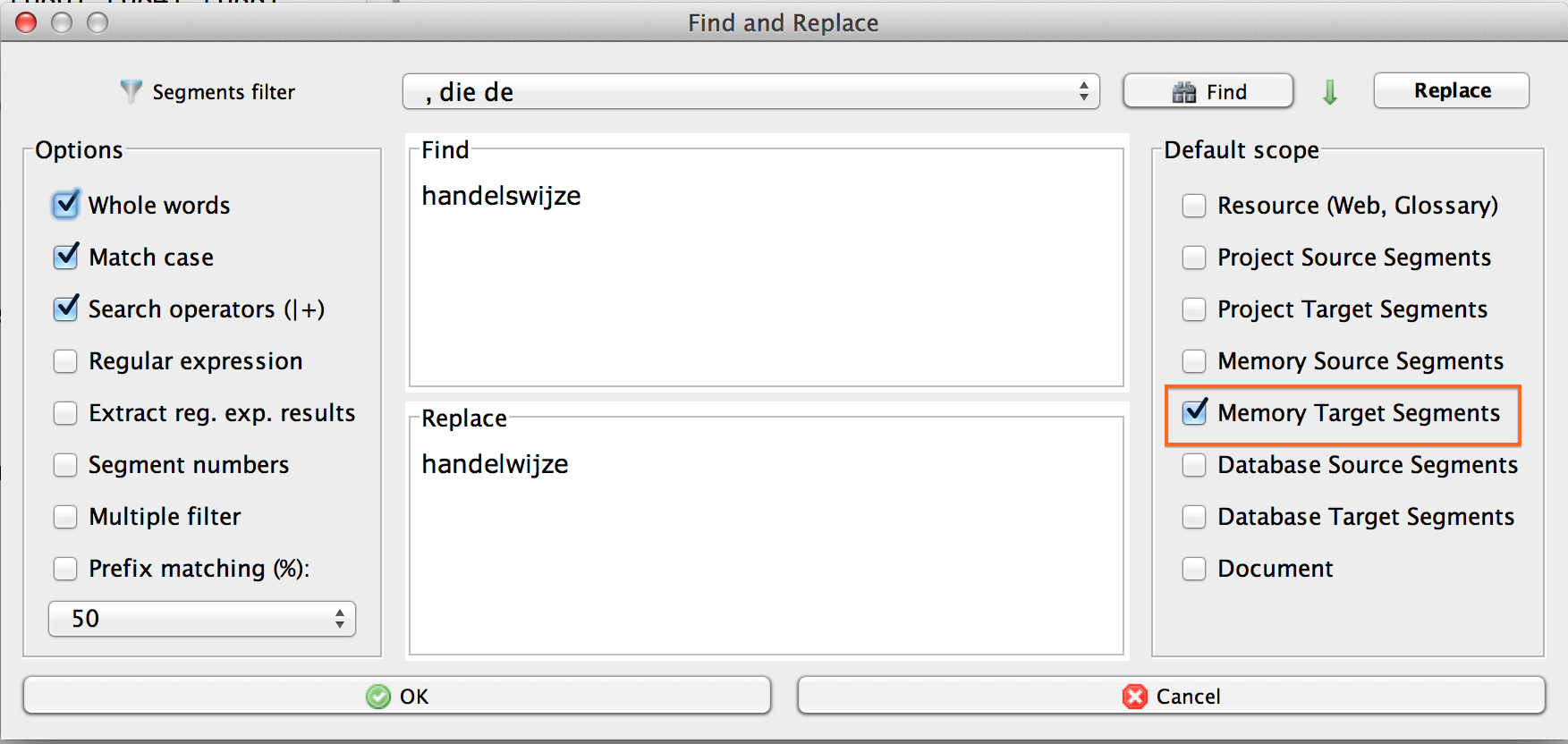
Now, how nice would it be if you could just make both corrections in one go? Support this request by writing to moc.liamg|troppus.narTefaC#moc.liamg|troppus.narTefaC ;).