Straight quotes service
When you have the U.S. International – PC keyboard installed on OS X, you cannot use the Surround with characters feature on the context menu to surround your text selection with quotes (since inserting these quotes requires pressing a space afterwards, they are placed under so-called dead keys). Luckily there is a solution: an Automator workflow.
Context menu with Surround with characters feature S1 and S2:
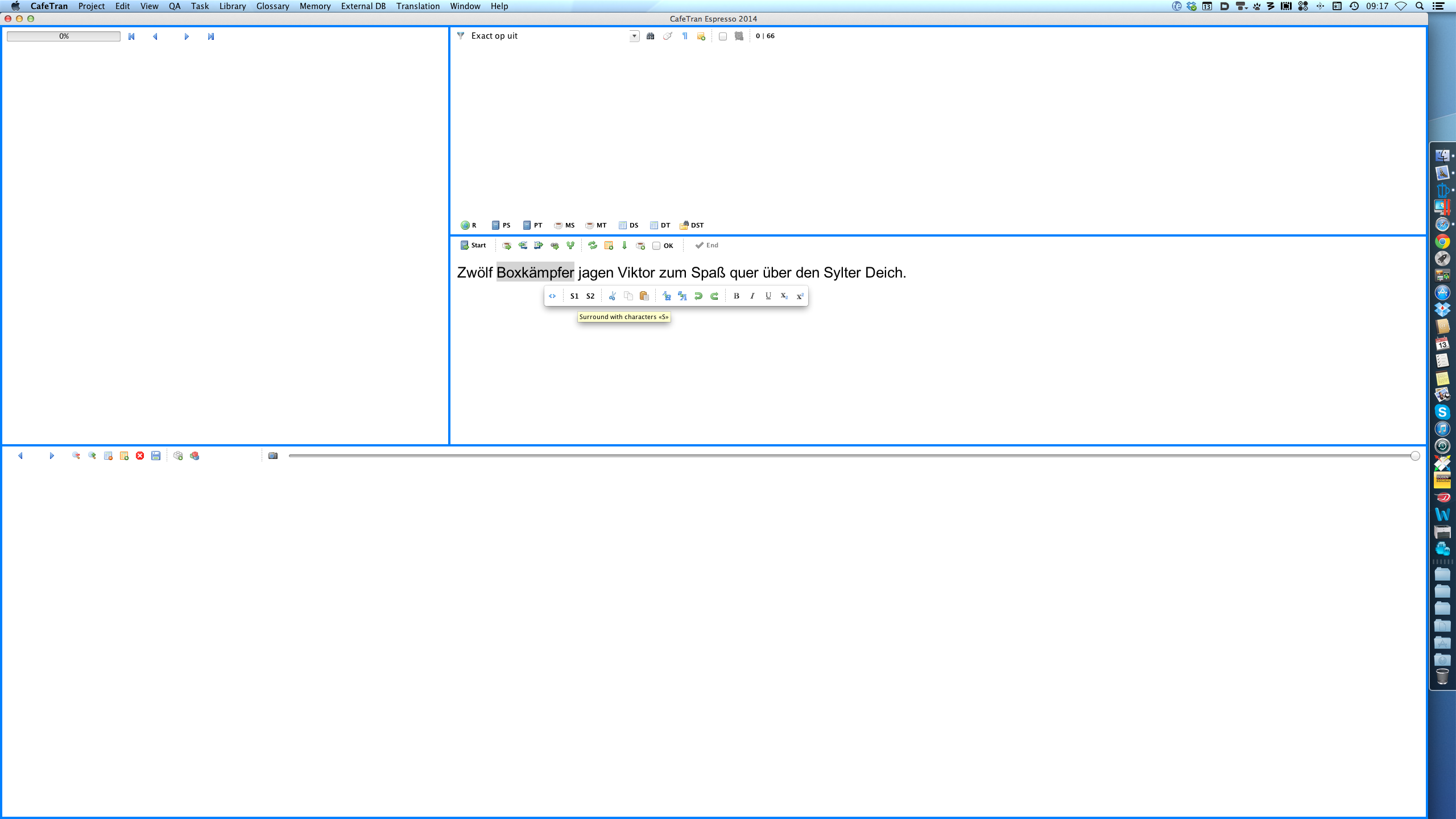
U.S. International – PC keyboard:
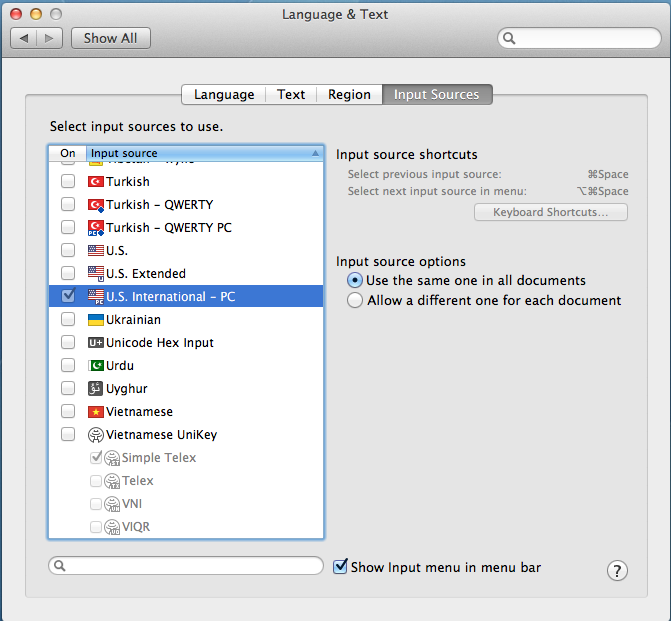
Automator service "Straight Quotes" installed and assigned to a keyboard shortcut:
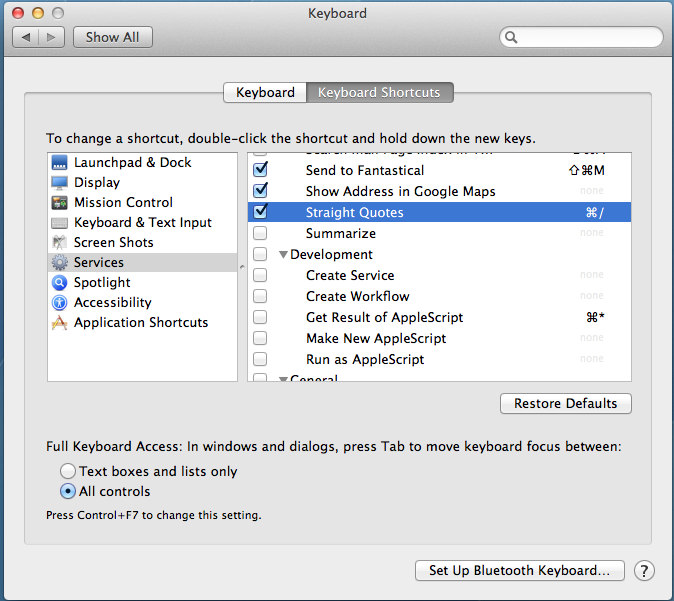
PLEASE NOTE: In OS X apps you can call the service via the right mouse button. In CafeTran you have to use the keyboard shortcut.
You can download the Automator service "Straight Quotes" here. Install by double-clicking on it. Then assign the keyboard shortcut.