The Total Recall menu
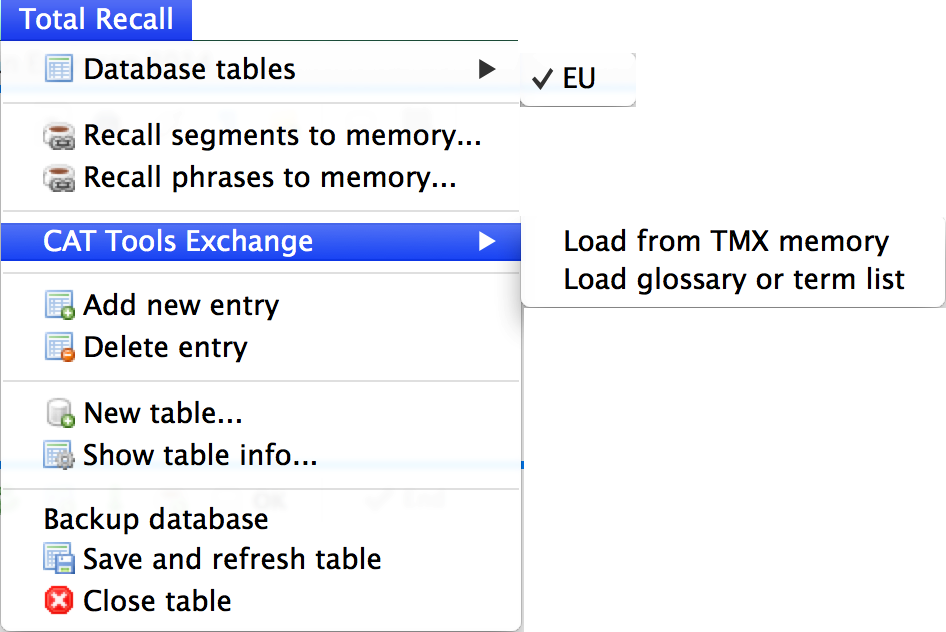
- Database tables
- Load the tables containing Translation Units, glossaries or term lists to RAM. After loading the tables to RAM you can query them using the DS and DT icons in the Translation Editor.
- Recall segments to memory…
- Create a temporary Translation Memory for segments from the loaded table. Hits from this TM will be displayed in the tabbed pane, when you move from one segment in the Translation Editor to the next one.
- Recall phrases to memory…
- Create a temporary Translation Memory for phrases from the loaded table. Hits from this TM will be displayed in the tabbed pane, when you move from one segment in the Translation Editor to the next one.
- CAT Tools Exchange
- ‣ Load from TMX memory
- Load segments from a TMX file into an activated table.
- ‣ Load glossary or term list
- Load term pairs from a glossary or term list into an activated table.
- Add new entry
- Add a new entry (Translation Unit or term pair) to an active table.
- Delete entry
- Remove an existing entry (Translation Unit or term pair) from an active table.
- New table
- Create a new database table to contain Translation Units or term pairs.
- Show table info…
- Show the language pair, direction and number of items stored in an active database table.
- Save and refresh table
- Save an active database table after adding/deleting items; after saving, reload the table into RAM.
- Close table
- Close an active database table.