The Memory menu
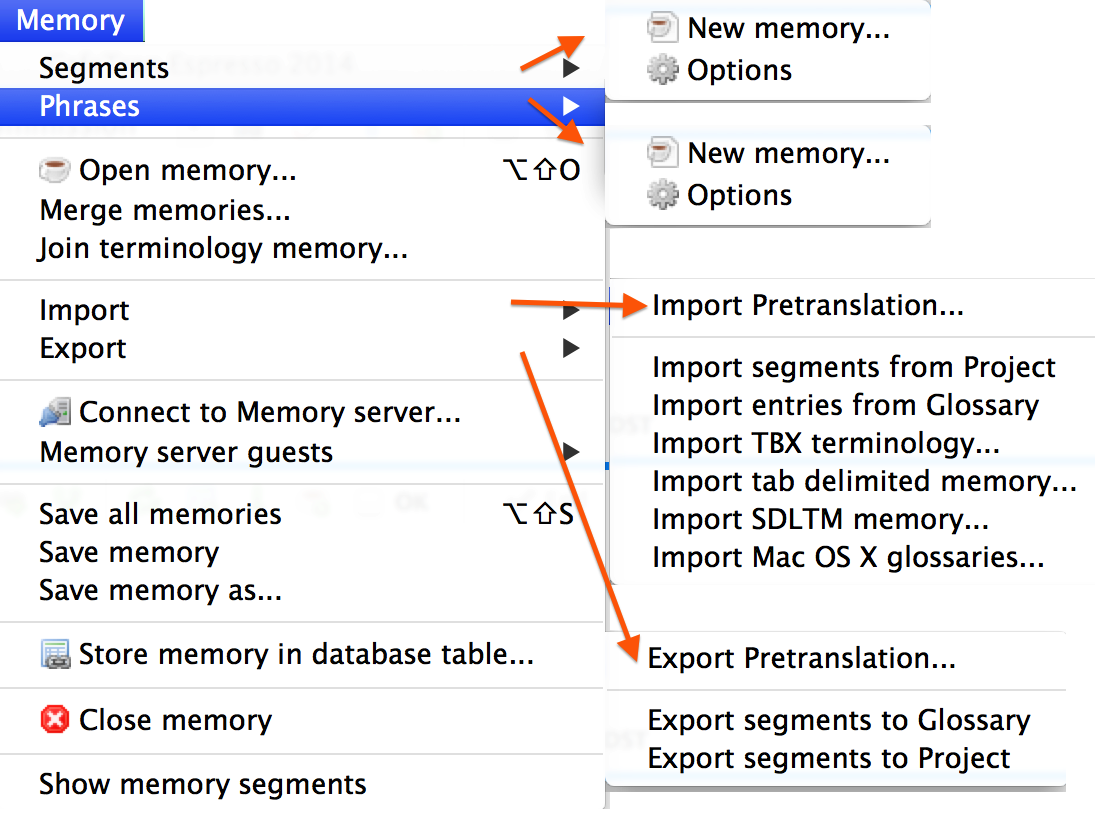
- Segments
- > New memory…
- Create a new Translation Memory for segments.
- > Options
- Set the options for an active Translation Memory for segments.
- Phrases
- > New memory…
- Create a new Translation Memory for phrases.
- > Options
- Set the options for an active Translation Memory for phrases.
- Open memory…
- Open an existing Translation Memory for segments or for phrases.
- Merge memories…
- Merge an active Translation Memory with a Translation Memory from disk.
- Join terminology memory
- Join a terminology memory in TMX format with an active Translation Memory.
- Import
- > Import Pretranslation…
- Import the Translation Memory created with Translation > Pretranslate.
- > Import segments from Project
- Import the segments from the active project (as visible in the grid) into the active Translation Memory.
- > Import entries from Glossary
- Import the content of an active glossary into a Translation Memory.
- > Import TBX terminology…
- Import a TBX file with term pairs (e.g. from Transit) into a Translation Memory.
- > Import tab delimited memory…
- This option is for Wordfast text tab-del memories which are encoded in UTF-16. You can also open a tab-del file in UTF-8 this way but you need to change UTF-16 to UTF-8 in the TM start-up panel.
- > Import SDLTM memory…
- Import an SDL Studio Translation Memory.
- > Import Mac OS X glossaries…
- Import Apple's glossaries into a Translation Memory.
- Export
- > Export Pretranslation…
- Export the Translation Memory created with Translation > Pretranslate.
- > Export segments to Glossary
- Export the content of an active Translation Memory to an active glossary.
- > Export segments to Project
- Export the content of an active Translation Memory to the active project, they will be displayed in the grid.
- Connect to Memory server…
- Connect to server hosting a Translation Memory.
- Memory server guests
- Show the list of all remote guests to your server.
- Save all memories
- Save all active Translation Memories.
- Save memory
- Save an active Translation Memory.
- Save memory as…
- Save an active Translation Memory with a new name.
- Store memory in database table…
- Send the content of an active Translation Memory to an active database table (loaded via Total Recall > Database tables.
- Close memory
- Close an active Translation Memory.
- Show memory segments
- Show all segments of an active Translation Memory in the tabbed pane. You can scroll the list.