Since you can create SDLPPX packages only with SDL Trados Studio 2011 Professional (or above, and not with the freelance version), it can be handy to directly translate SDLXLIFF files (e.g. if your client owns a freelance licence of Studio).
Here are some images of the steps you'll have to take in order to exchange SDLXLIFF files between Studio and CafeTran.
Let's imagine you have to translate an already partially translated Studio project:

Copy the SDLXLIFF file(s) to your CafeTran project folder
Open the SDLXLIFF files with the corresponding button in the Project Manager. As you can see, the segments that already were pre-translated in Studio, are pre-translated in CafeTran too:

Translate all other segments, inserting tags were necessary (as easy as pressing number+Esc).

Perform all QA checks.
Finalize your project by setting the state of all segments to ‘Translated’:
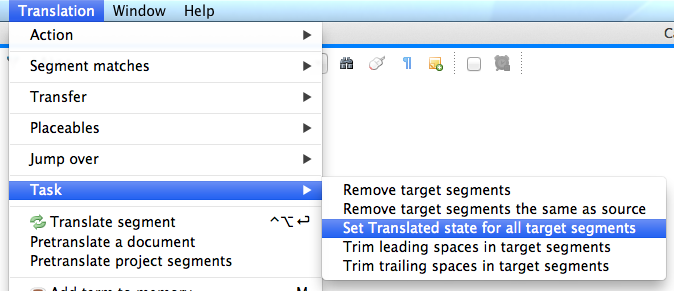
Send the translated SDLXLIFF file(s) to your client
She should copy the translated SDLXLIFF file(s) back to the corresponding Studio folder and perform a tag verification (F8).

Note: CafeTran performs a check for invalid XML entities in the SDLXLIFF file. If CafeTran detects an invalid XML entity, it displays an error message:

Read more about translating Studio packages instead of Studio XLIFF files.
TIP: MDBExplorer (Mac) is a great database converter/viewer for MDB<>TMX and more, and it can handle both SDLTM and SDLTB files.
Handling of locked segments
Segments that are locked in Studio, will be excluded in CafeTran.
In Studio:

In CafeTran:

Content of tags is displayed in the Grid
The content of tags in SDL projects is displayed in the Grid as red text:

Adding alternative translations
WARNING: You should not use Translation > Alternative translation to add any alternative translations for segments in SDLXLIFF projects. Studio will have problems to interpret these alternative translations created in CafeTran.
See also Translating Studio packages